相关引用:
http://www.ciscopress.com/articles/article.asp?p=1574301&seqNum=4
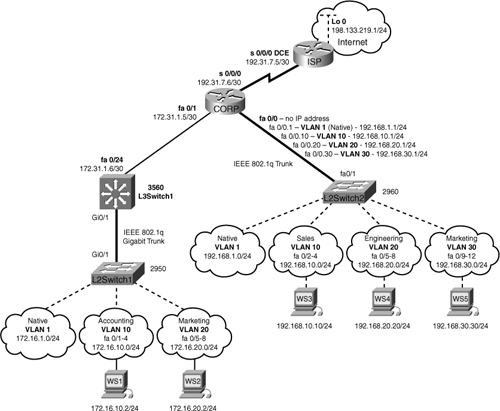 ISP Router
ISP Router
Router>enable
Moves to privileged mode.
Router>#configure terminal
Moves to global configuration mode.
Router(config)#hostname ISP
Sets the host name.
ISP(config)#interface loopback 0
Moves to interface configuration mode.
ISP(config-if)#description simulated address representing remote website
Sets the locally significant interface description.
ISP(config-if)#ip address 198.133.219.1 255.255.255.0
Assigns IP address and netmask.
ISP(config-if)#interface serial 0/0/0
Moves to interface configuration mode.
ISP(config-if)#description WAN link to the Corporate Router
Sets the locally significant interface description.
ISP(config-if)#ip address 192.31.7.5 255.255.255.252
Assigns IP address and netmask.
ISP(config-if)#clock rate 56000
Assigns a clock rate to the interface—DCE cable is plugged in to this interface.
ISP(config-if)#no shutdown
Enables the interface.
ISP(config-if)#exit
Returns to global configuration mode.
ISP(config-if)#router eigrp 10
Creates Enhanced Interior Gateway Routing Protocol (EIGRP) routing process 10.
ISP(config-router)#network 198.133.219.0
Advertises directly connected networks (classful address only).
ISP(config-router)#network 192.31.7.0
Advertises directly connected networks (classful address only).
ISP(config-router)#no auto-summary
Disables auto summarization.
ISP(config-router)#exit
Returns to global configuration mode.
ISP(config)#exit
Returns to privileged mode.
ISP#copy running-config startup-config
Saves the configuration to NVRAM.
CORP Router
Router>enable
Moves to privileged mode.
Router>#configure terminal
Moves to global configuration mode.
Router(config)#hostname CORP
Sets the host name.
ISP(config)#interface serial 0/0/0
Moves to interface configuration mode.
CORP(config-if)#description link to ISP
Sets the locally significant interface description.
CORP(config-if)#ip address 192.31.7.6 255.255.255.252
Assigns IP address and netmask.
CORP(config-if)#no shutdown
Enables the interface.
CORP(config)#interface fastethernet 0/1
Moves to interface configuration mode.
CORP(config-if)#description link to 3560 Switch
Sets the locally significant interface description.
CORP(config-if)#ip address 172.31.1.5 255.255.255.252
Assigns the IP address and netmask.
CORP(config-if)#no shutdown
Enables the interface.
CORP(config-if)#exit
Returns to global configuration mode.
CORP(config)#interface fastethernet 0/0
Enters interface configuration mode.
CORP(config-if)#duplex full
Enables full-duplex operation to ensure trunking will take effect between here and L2Switch2.
CORP(config-if)#no shutdown
Enables the interface.
CORP(config-if)#interface fastethernet 0/0.1
Creates a virtual subinterface and moves to subinterface configuration mode.
CORP(config-subif)#description Management VLAN 1 – Native VLAN
Sets the locally significant interface description.
CORP(config-subif)#encapsulation dot1q 1 native
Assigns VLAN 1 to this subinterface. VLAN 1 is the native VLAN. This subinterface uses the 802.1Q trunking protocol.
CORP(config-subif)#ip address 192.168.1.1 255.255.255.0
Assigns the IP address and netmask.
CORP(config-subif)#interface fastethernet 0/0.10
Creates a virtual subinterface and moves to subinterface configuration mode.
CORP(config-subif)#description Sales VLAN 10
Sets the locally significant interface description.
CORP(config-subif)#encapsulation dot1q 10
Assigns VLAN 10 to this subinterface. This subinterface uses the 802.1Q trunking protocol.
CORP(config-subif)#ip address 192.168.10.1 255.255.255.0
Assigns the IP address and netmask.
CORP(config-subif)#interface fastethernet 0/0.20
Creates a virtual subinterface and moves to subinterface configuration mode.
CORP(config-subif)#description Engineering VLAN 20
Sets the locally significant interface description.
CORP(config-subif)#encapsulation dot1q 20
Assigns VLAN 20 to this subinterface. This subinterface uses the 802.1Q trunking protocol.
CORP(config-subif)#ip address 192.168.20.1 255.255.255.0
Assigns the IP address and netmask.
CORP(config-subif)#interface fastethernet 0/0.30
Creates a virtual subinterface and moves to subinterface configuration mode.
CORP(config-subif)#description Marketing VLAN 30
Sets the locally significant interface description.
CORP(config-subif)#encapsulation dot1q 30
Assigns VLAN 30 to this subinterface. This subinterface uses the 802.1Q trunking protocol.
CORP(config-subif)#ip add 192.168.30.1 255.255.255.0
Assigns the IP address and netmask.
CORP(config-subif)#exit
Returns to interface configuration mode.
CORP(config-if)#exit
Returns to global configuration mode.
CORP(config)#router eigrp 10
Creates EIGRP routing process 10 and moves to router configuration mode.
CORP(config-router)#network 192.168.1.0
Advertises the 192.168.1.0 network.
CORP(config-router)#network 192.168.10.0
Advertises the 192.168.10.0 network.
CORP(config-router)#network 192.168.20.0
Advertises the 192.168.20.0 network.
CORP(config-router)#network 192.168.30.0
Advertises the 192.168.30.0 network.
CORP(config-router)#network 172.31.0.0
Advertises the 172.31.0.0 network.
CORP(config-router)#network 192.31.7.0
Advertises the 192.31.7.0 network.
CORP(config-router)#no auto-summary
Turns off automatic summarization at classful boundary.
CORP(config-router)#exit
Returns to global configuration mode.
CORP(config)#exit
Returns to privileged mode.
CORP#copy running-config startup-config
Saves the configuration in NVRAM.
L2Switch2 (Catalyst 2960)
Switch>enable
Moves to privileged mode.
Switch#configure terminal
Moves to global configuration mode.
Switch(config)#hostname L2Switch2
Sets the host name.
L2Switch2(config)#vlan 10
Creates VLAN 10 and enters VLAN-configuration mode.
L2Switch2(config-vlan)#name Sales
Assigns a name to the VLAN.
L2Switch2(config-vlan)#exit
Returns to global configuration mode.
L2Switch2(config)#vlan 20
Creates VLAN 20 and enters VLAN-configuration mode.
L2Switch2(config-vlan)#name Engineering
Assigns a name to the VLAN.
L2Switch2(config-vlan)#vlan 30
Creates VLAN 30 and enters VLAN-configuration mode. Note that you do not have to exit back to global configuration mode to execute this command.
L2Switch2(config-vlan)#name Marketing
Assigns a name to the VLAN.
L2Switch2(config-vlan)#exit
Returns to global configuration mode.
L2Switch2(config)#interface range fastethernet 0/2 – 4
Enables you to set the same configuration parameters on multiple ports at the same time.
L2Switch2(config-if-range)#switchport mode access
Sets ports 2–4 as access ports.
L2Switch2(config-if-range)#switchport access vlan 10
Assigns ports 2–4 to VLAN 10.
L2Switch2(config-if-range)#interface range fastethernet 0/5 – 8
Enables you to set the same configuration parameters on multiple ports at the same time.
L2Switch2(config-if-range)#switchport mode access
Sets ports 5–8 as access ports.
L2Switch2(config-if-range)#switchport access vlan 20
Assigns ports 5–8 to VLAN 20.
L2Switch2(config-if-range)#interface range fastethernet 0/9 – 12
Enables you to set the same configuration parameters on multiple ports at the same time.
L2Switch2(config-if-range)#switchport mode access
Sets ports 9–12 as access ports.
L2Switch2(config-if-range)#switchport access vlan 30
Assigns ports 9–12 to VLAN 30.
L2Switch2(config-if-range)#exit
Returns to global configuration mode.
L2Switch2(config)#interface fastethernet 0/1
Moves to interface configuration mode.
L2Switch2(config)#description Trunk Link to CORP Router
Sets locally significant interface description.
L2Switch2(config-if)#switchport mode trunk
Puts the interface into trunking mode and negotiates to convert the link into a trunk link.
L2Switch2(config-if)#exit
Returns to global configuration mode.
L2Switch2(config)#interface vlan 1
Creates virtual interface for VLAN 1 and enters interface configuration mode.
L2Switch2(config-if)#ip address 192.168.1.2 255.255.255.0
Assigns the IP address and netmask.
L2Switch2(config-if)#no shutdown
Enables the interface.
L2Switch2(config-if)#exit
Returns to global configuration mode.
L2Switch2(config)#ip default-gateway 192.168.1.1
Assigns the default gateway address.
L2Switch2(config)#exit
Returns to privileged mode.
L2Switch2#copy running-config startup-config
Saves the configuration in NVRAM.
L3Switch1 (Catalyst 3560)
Switch>enable
Moves to privileged mode.
Switch#configure terminal
Moves to global configuration mode.
Switch(config)#hostname L3Switch1
Sets the host name.
L3Switch1(config)#vtp mode sever
Changes the switch to VTP server mode.
L3Switch1(config)#vtp domain testdomain
Configures the VTP domain name to testdomain.
L3Switch1(config)#vlan 10
Creates VLAN 10 and enters VLAN-configuration mode.
L3Switch1(config-vlan)#name Accounting
Assigns a name to the VLAN.
L3Switch1(config-vlan)#exit
Returns to global configuration mode.
L3Switch1(config)#vlan 20
Creates VLAN 20 and enters VLAN-configuration mode.
L3Switch1(config-vlan)#name Marketing
Assigns a name to the VLAN.
L3Switch1(config-vlan)#exit
Returns to global configuration mode.
L3Switch1(config)#interface gigabitethernet 0/1
Moves to interface configuration mode.
L3Switch1(config-if)#switchport trunk encapsulation dot1q
Specifies 802.1Q encapsulation on the trunk link.
L3Switch1(config-if)#switchport mode trunk
Puts the interface into trunking mode and negotiates to convert the link into a trunk link.
L3Switch1(config-if)#exit
Returns to global configuration mode.
L3Switch1(config)#ip routing
Enables IP routing on this device.
L3Switch1(config)#interface vlan 1
Creates a virtual interface for VLAN 1 and enters interface configuration mode.
L3Switch1(config-if)#ip address 172.16.1.1 255.255.255.0
Assigns the IP address and netmask.
L3Switch1(config-if)#no shutdown
Enables the interface.
L3Switch1(config-if)#interface vlan 10
Creates a virtual interface for VLAN 10 and enters interface configuration mode.
L3Switch1(config-if)#ip address 172.16.10.1 255.255.255.0
Assigns the IP address and mask.
L3Switch1(config-if)#no shutdown
Enables the interface.
L3Switch1(config-if)#interface vlan 20
Creates a virtual interface for VLAN 20 and enters interface configuration mode.
L3Switch1(config-if)#ip address 172.16.20.1 255.255.255.0
Assigns the IP address and mask.
L3Switch1(config-if)#no shutdown
Enables the interface.
L3Switch1(config-if)#exit
Returns to global configuration mode.
L3Switch1(config)#interface fastethernet 0/24
Enters interface configuration mode.
L3Switch1(config-if)#no switchport
Creates a Layer 3 port on the switch.
L3Switch1(config-if)#ip address 172.31.1.6 255.255.255.252
Assigns the IP address and netmask.
L3Switch1(config-if)#exit
Returns to global configuration mode.
L3Switch1(config)#router eigrp 10
Creates EIGRP routing process 10 and moves to router config mode.
L3Switch1(config-router)#network 172.16.0.0
Advertises the 172.16.0.0 classful network.
L3Switch1(config-router)#network 172.31.0.0
Advertises the 172.31.0.0 classful network.
L3Switch1(config-router)#no auto-summary
Turns off automatic summarization at classful boundary.
L3Switch1(config-router)#exit
Applies changes and returns to global configuration mode.
L3Switch1(config)#exit
Returns to privileged mode.
L3Switch1#copy running-config startup-config
Saves configuration in NVRAM.
L2Switch1 (Catalyst 2960)
Switch>enable
Moves to privileged mode.
Switch#configure terminal
Moves to global configuration mode.
Switch(config)#hostname L2Switch1
Sets the host name.
L2Switch1(config)#vtp domain testdomain
Configures the VTP domain name to testdomain.
L2Switch1(config)#vtp mode client
Changes the switch to VTP client mode.
L2Switch1(config)#interface range fastethernet 0/1 – 4
Enables you to set the same configuration parameters on multiple ports at the same time.
L2Switch1(config-if-range)#switchport mode access
Sets ports 1–4 as access ports.
L2Switch1(config-if-range)#switchport access vlan 10
Assigns ports 1–4 to VLAN 10.
L2Switch1(config-if-range)#interface range fastethernet 0/5 – 8
Enables you to set the same configuration parameters on multiple ports at the same time.
L2Switch1(config-if-range)#switchport mode access
Sets ports 5–8 as access ports.
L2Switch1(config-if-range)#switchport access vlan 20
Assigns ports 5–8 to VLAN 20.
L2Switch1(config-if-range)#exit
Returns to global configuration mode.
L2Switch1(config)#interface gigabitethernet 0/1
Moves to interface configuration mode.
L2Switch1(config-if)#switchport mode trunk
Puts the interface into trunking mode and negotiates to convert the link into a trunk link.
L2Switch1(config-if)#exit
Returns to global configuration mode.
L2Switch1(config)#interface vlan 1
Creates a virtual interface for VLAN 1 and enters interface configuration mode.
L2Switch1(config-if)#ip address 172.16.1.2 255.255.255.0
Assigns the IP address and netmask.
L2Switch1(config-if)#no shutdown
Enables the interface.
L2Switch1(config-if)#exit
Returns to global configuration mode.
L2Switch1(config)#ip default-gateway 172.16.1.1
Assigns the default gateway address.
L2Switch1(config)#exit
Returns to privileged mode.
L2Switch1#copy running-config startup-config