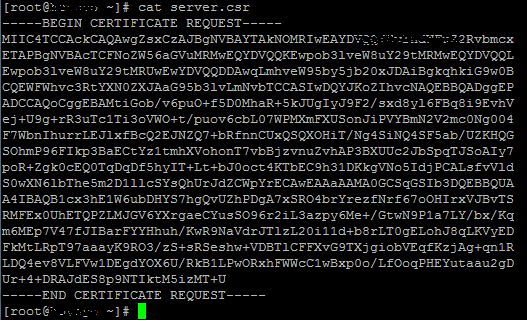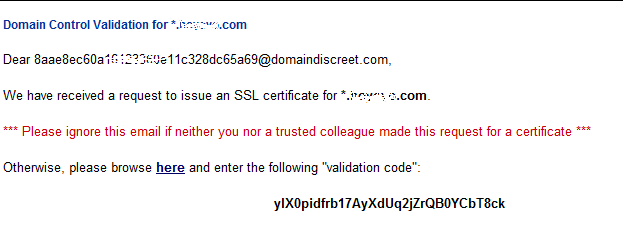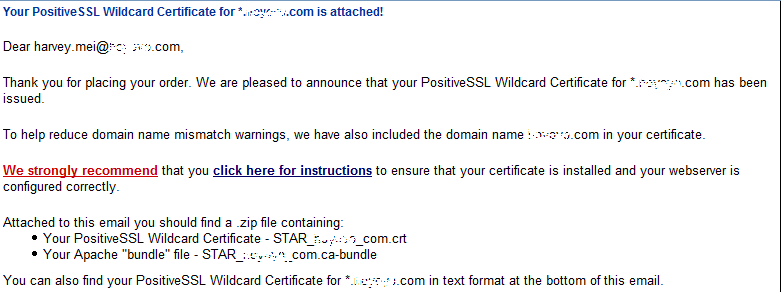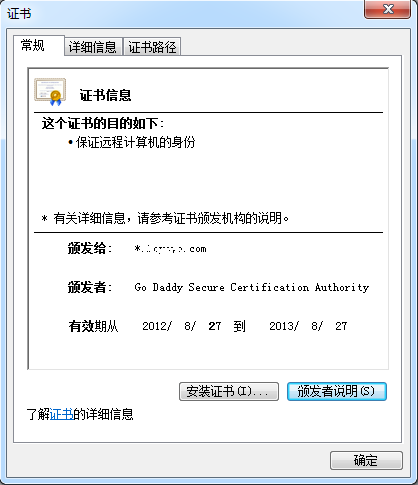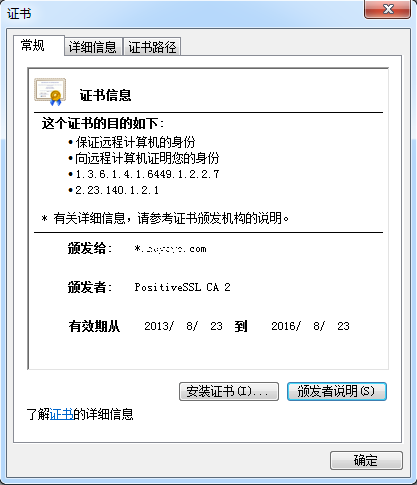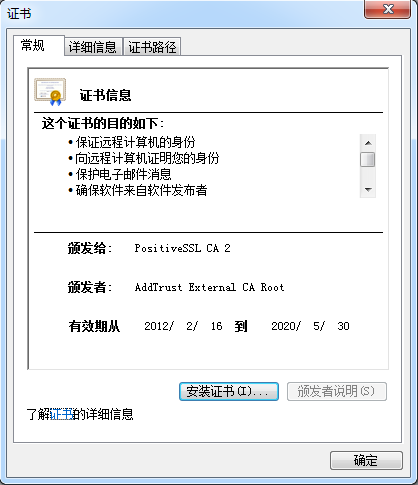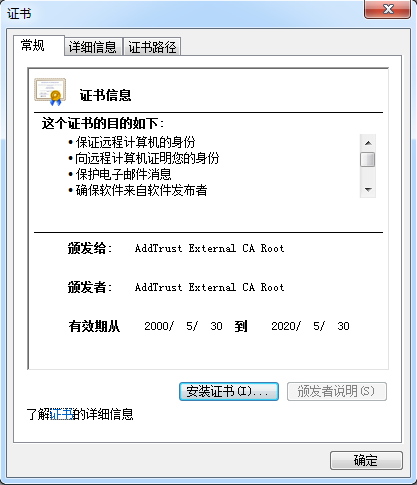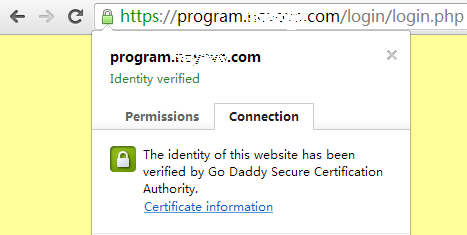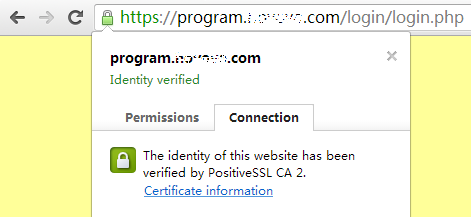生成私钥
[root@linuxcache ~]# openssl genrsa -des3 -out server.key 2048
Generating RSA private key, 2048 bit long modulus
………………+++
……………………………+++
e is 65537 (0x10001)
Enter pass phrase for server.key:
Verifying – Enter pass phrase for server.key:
[root@linuxcache ~]#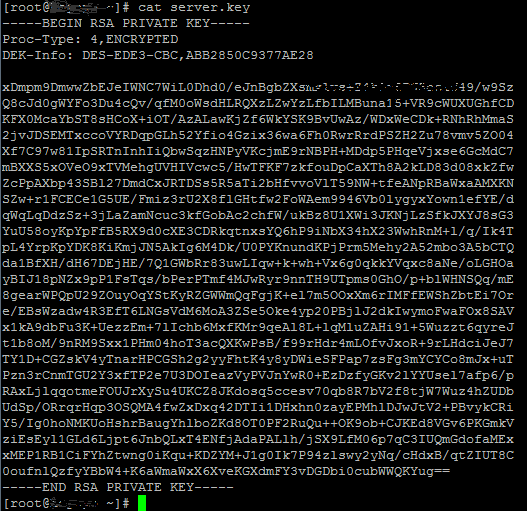
使用私钥生成证书请求CSR(Certificate Signing Request)
[root@linuxcache ~]# openssl req -new -key server.key -out server.csr
Enter pass phrase for server.key:
You are about to be asked to enter information that will be incorporated
into your certificate request.
What you are about to enter is what is called a Distinguished Name or a DN.
There are quite a few fields but you can leave some blank
For some fields there will be a default value,
If you enter ‘.’, the field will be left blank.
—–
Country Name (2 letter code) [GB]:CN
State or Province Name (full name) [Berkshire]:Guangdong
Locality Name (eg, city) [Newbury]:Shenzhen
Organization Name (eg, company) [My Company Ltd]:linuxcache.com
Organizational Unit Name (eg, section) []:linuxcache.com
Common Name (eg, your name or your server’s hostname) []:*.linuxcache.com
Email Address []:hostmaster@linuxcache.com
Please enter the following ‘extra’ attributes
to be sent with your certificate request
A challenge password []:
An optional company name []:
[root@linuxcache ~]#
在线提交CSR请求生成证书