添加用户
ciscoasa(config)# username admin password admin privilege 15
开启本地用户数据库验证
ciscoasa(config)# aaa authorization command LOCAL
取消后,直接使用管理密码验证登录(cisco)
添加后,使用虚拟用户帐户验证登录
ciscoasa(config)# aaa authentication ssh console LOCAL
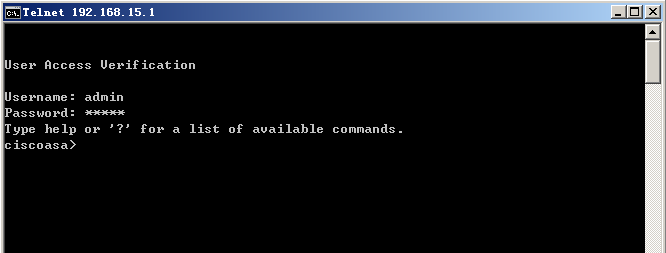
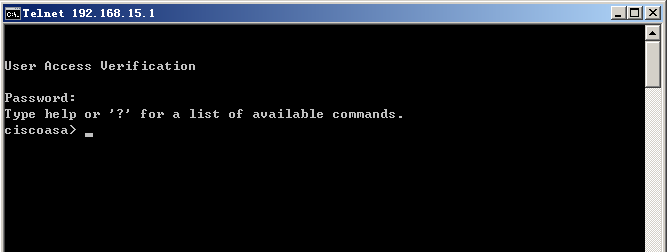
生成服务密钥
ciscoasa(config)# crypto key generate rsa modulus 1024 INFO: The name for the keys will be: <Default-RSA-Key> Keypair generation process begin. Please wait... ciscoasa(config)#
开启内网及外网所有网段的SSH服务
ciscoasa(config)# ssh 192.168.15.0 255.255.255.0 inside ciscoasa(config)# ssh 0.0.0.0 0.0.0.0 outside ciscoasa(config)# telnet 0 0 inside
指定SSH服务版本
ciscoasa(config)# ssh version 2
开启内网指定网段的Telnet服务
ciscoasa(config)# aaa authentication telnet console LOCAL ciscoasa(config)# telnet 192.168.15.0 255.255.255.0 inside
设置时区,时间并查看当前系统时间
ciscoasa(config)# clock timezone HKST 8 ciscoasa(config)# clock set 18:45:40 9 Jan 2014 ciscoasa(config)# sh clock 18:46:00.019 HKST Thu Jan 9 2014